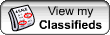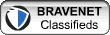To create a Copy To command to Right Click Context Menu:
1. Navigate to the following Registry Value:
\HKEY_CLASSES_ROOT\AllFilesytemObjects\shellex\ContextMenuHandlers
2. Create a sub-key named Copy To
3. Copy and Paste the following value:
{C2FBB630-2971-11D1-A18C-00C04FD75D13}
4. Restart if needed.