Disable the Prefetch data collection:
Method 1:
1. Open Registry Editor.
2. Navigate to the following Registry Values.
HKEY_LOCAL_MACHINE --> System -->Current ControlSet --> Control -->SessionManager --> Memory Management --> PrefetchParameter
3. Look for the word Enable Prefetcher in the Right Pane and Set the value to 0.
Method 2:
1. Start --> Run
2. Type prefetch and press Enter.
3. Delete all the files.
Note:
Editing the Registry will cause the System unstable. Please take a Proper Back-Up before editing with Registries. Author will not be responsible for any liabilities.



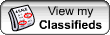
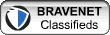
No comments:
Post a Comment