Stop Password Expiration:
If you are getting an error message that your password is about to expire:
1. Right click on the My Computer -- > Manage
2. Go to Local Users and Groups / Users
3. Right-click on the user you want to change
4. Select Properties
5. On the General tab, check Password never expires
6. Click OK.
Or you can use this command for all users:
Start / Run / net accounts /maxpwage:unlimited



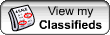
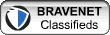
No comments:
Post a Comment