Hiding the Shared Folder in Network:
1. Right Click on the desired Folder which you want Share.
2. Goto Sharing and Security option.
3. Move to the Sharing Tab.
4. Create a New Share with the Dollar($) sign with Full permissions. (Ex: KayDeeAar$)
5. If you want to access the Folder from the Network\\computer_name\KayDeeAar$
6. Press Enter. And you can access your Folder Securely.



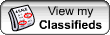
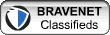
No comments:
Post a Comment